F3K - Hand Launched Glider
F3K is difficult to run partly because of the variety of tasks and partly
because of the score collection and entry issues.
GliderScore takes all of this into account in an integrated way so that the
process of setting up, running and scoring F3K competitions is straightforward.
Four new tasks become official effective 1 January 2020.
Task D-ladder remains in GliderScore.
Task D(1) - Two flights in 10 minutes. 5 minute maximum. Added to GliderScore.
Task E - Poker - 5 flights to time counted in 10 minutes remains in GliderScore.
Task E(1) - Poker - maximum of 3 flights to time counted (in 10 minutes). Added to GliderScore.
Task E(2) - Poker - maximum of 3 flights to time counted (in 15 minutes). Added to GliderScore.
Task L - One flight in 10 minutes. 9:59 maximum. Added to GliderScore.
Task M - Huge Ladder - 3:00, 5:00 and 7:00 flights in 15 minutes. Added to GliderScore.
The "tie-break" rule 5.7.10.2 that specifies how to rank pilots with the same final score
but different dropped scores is correctly implemented in the Overall Results report.
Main features
- Unlimited number of pilots. Up to 99 rounds can be drawn.
- Creates an optimised draw that avoids frequency and/or team clashes.
- Pilots can be 'retired' and a re-draw made with the remaining pilots for later rounds.
- Tasks for each round can be selected as part of the process of printing Score Cards.
Tasks can also be selected in the Scoring screen. In this case, scores automatically
re-calculate
according to the newly selected task rules.
- Enter actual flight times in the order flown. The program takes care of necessary
adjustments (except Poker).
- One-click score entry for Task D. See below for details.
- A task 'O' (Other) is provided for non-FAI tasks. All times entered are simply added
together.
- Pilots can be moved between groups, and even rounds, for re-flights.
- Whole groups can be re-flown.
- New re-flight groups can be 'built' with selected pilots.
- Keeps track of each pilot's best score for each round (if pilot is re-flown)
- Deducts up to five drop scores at predetermined rounds flown.
- Deducts penalties from the final score.
- Provides a comprehensive suite of reports. All reports can be previewed, printed
or downloaded.
- Score cards can be printed from the Reports menu.
- Multiple competitions can be selected into a Competition Series and a series Championship
report automatically produced.
Expand F3K on the side menu to work through these features.
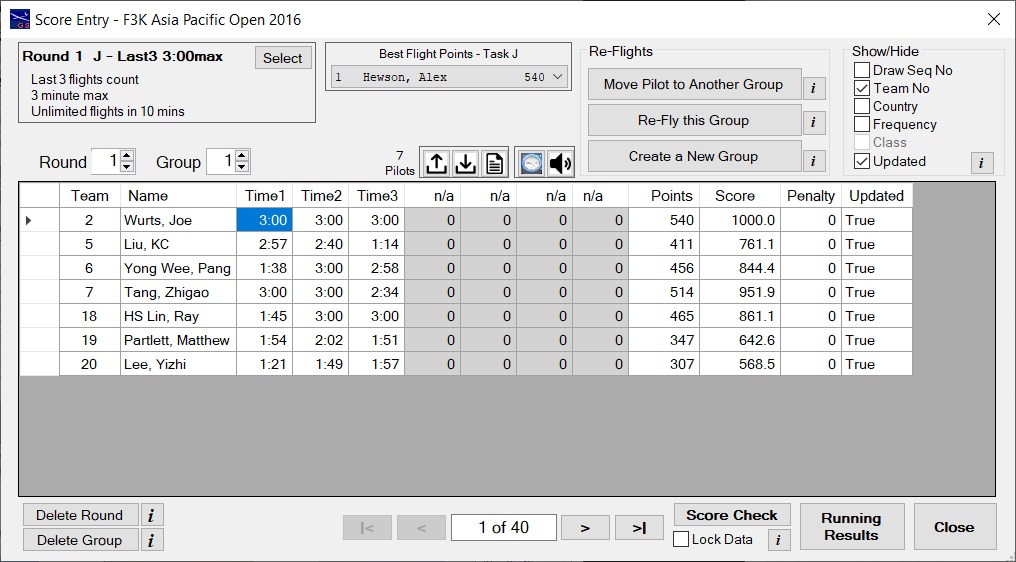
Example of scoring for F3K
- The Task for the Round is selected here
- If the Task is changed, all scores for the Round re-calculate automatically
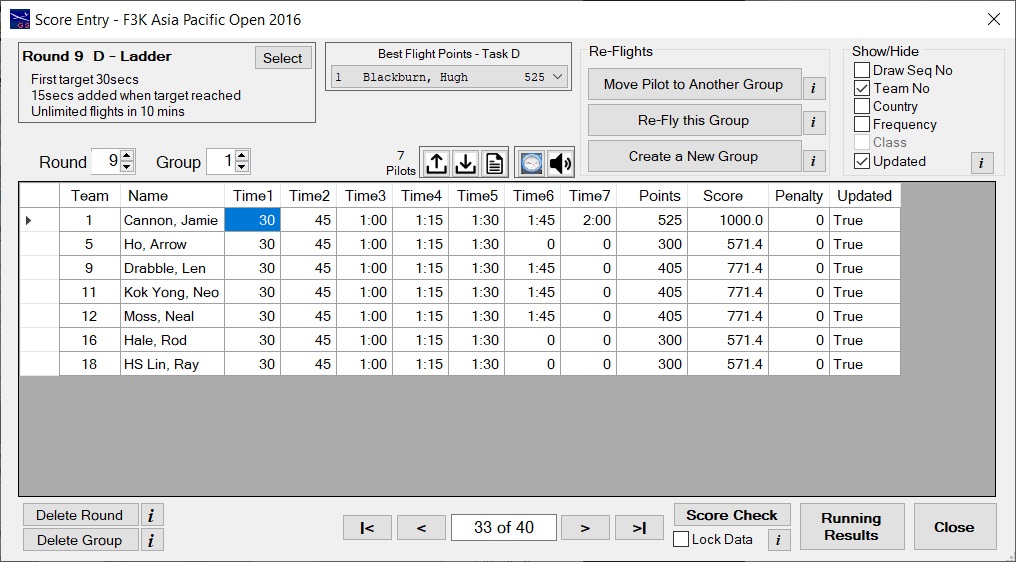
Double-Click Score Entry
Double-Click scoring for Task D (flight of 30 secs, then increasing by 15 secs).
Task D Example as shown
A pilot achieves all 7 flight times. A double-click in the Time7 column for that pilot
enters all scores instantly.
Double-click on any other column and the scores to that point will be entered and later
scores adjusted to zero.
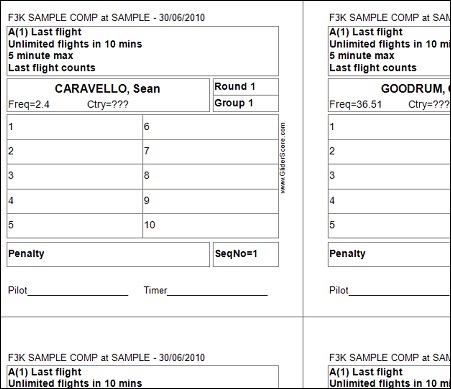
Example of Score Card printout for F3K
For more details, look here.
Watch the Comp Setup F3K video.